In-game prizes
This feature is deprecated. Apply for “Play a game” task instead
One of possible prizes in Сундучок application is an in-game prize user can then acquire in a specific game.
For user to get an in-game prize it takes following steps:
- user wins an in-game prize as a reward in Сундучок application;
- user launches your game;
- a specific parameter is passed to a game if user has a reward to get;
- your game checks if user is actually can be rewarded with users.checkFlag API method;
- game rewards a player with a prize;
- game resets reward option with users.resetFlag API method.
In-game rewards in “Сундучок”
In-game prize is one of possible rewards in Сундучок application.
At the moment feature is still in testing. If you want to participate in it - please contact OK Game Platform Team.
If user has won an in-game prize following layer will be shown to him:
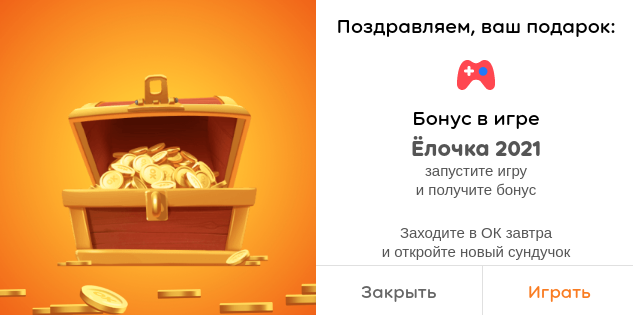
Then he can acquire his reward by launching a game from this layer or by any other way possible on our platform.
Checking reward flag
When such a user launches a game a specific parameter prize=1 is passed to a game.
If parameter is present you can check if reward is actually available for user with API:
- method - users.checkFlag;
- flag parameter - prize.
For example, you can call a method like this:
FAPI.Client.call(
{
method: "users.checkFlag",
flag: "prize"
},
function (status, data, error) {
// callback function
}
);If a reward is available for user you’ll get a following response:
{
"success": true
}After that you can reward a player with his well deserved prize.
Rewarding a player and resetting an option
How to reward a player and display this process in your game is up to you. But after player is rewarded it is required to reset a prize option with API:
- method - users.resetFlag;
- flag flag - prize.
For example:
FAPI.Client.call(
{
method: "users.resetFlag",
flag: "prize"
},
function (status, data, error) {
// callback function
}
);If flag was reset you’ll get a following response:
{
"success": true
}
